NC - HHAX Configuration
Please review the instructions below to make sure you're properly transmitting your information.
Configuring HHAX in the Agency Profile:
Please send your EIN and Jursidiction to your onboarding representative so they can configure your HHAX account for you.
***NOTE: Text that is underlined are links to different articles with more in depth explanations.
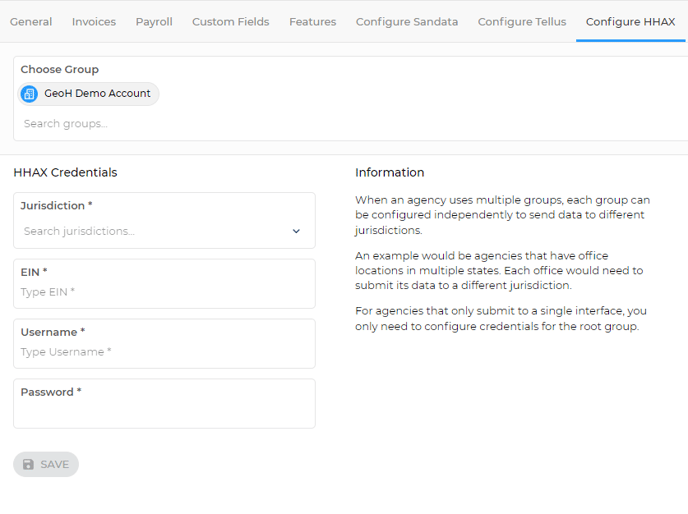
Creating Client Profiles:
After creating a new client profile for your agency, make sure you include the following information in the setup:
- Clients primary ICD-10/diagnosis codes
- Authorization number
- Bill rate
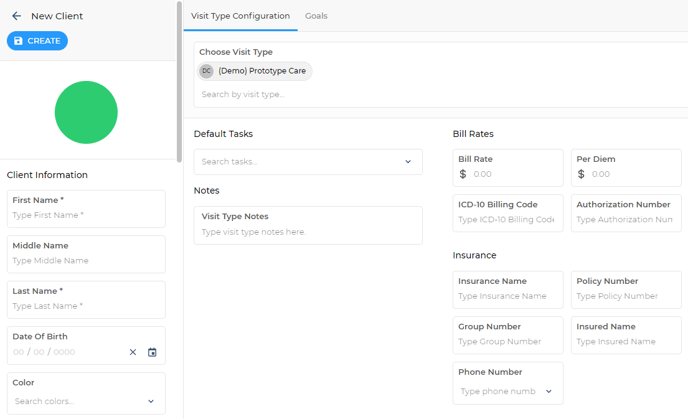
Client Visit Types (Waiver Programs):
In order for us to transmit your information, we need to create a Visit Type to assign to your shifts. You would need to provide the following client information:
- Payor
- Service Codes (including modifiers if available)
***Please note that we need to create at least one visit type to successfully transmit a visit.
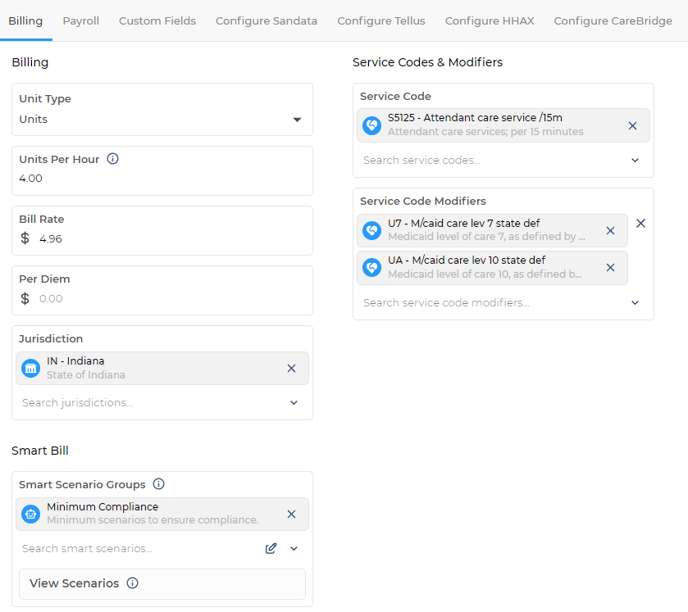
Creating Employee Profiles:
After creating a new employee profile, make sure you include the following information in the setup:
- SSN
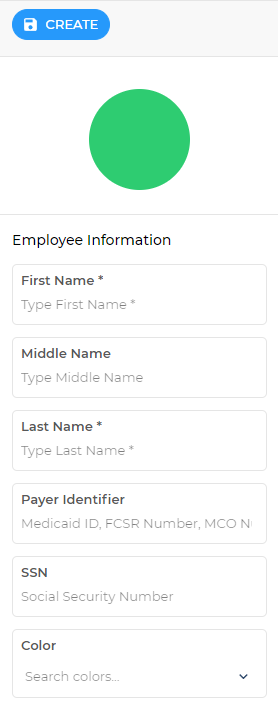
Completing a Visit:
To complete a visit, verify that the clock in and clock out times are correct for the visit in the visit page then mark them as Ready to Bill.