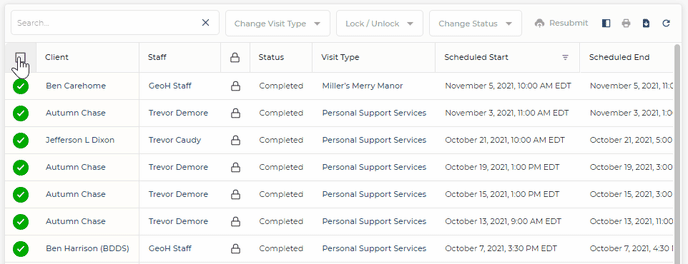-
Go to the Visits page.
-
Verify that the Check-In and Check-Out times line up with what you want to bill.
-
Select the visits you want to bill for by clicking on the status indicator to the left of the client name or by clicking the select all checkbox at the top of the visits list.
-
Click Change Status above the list and select Billed, then click Confirm.
In certain states, changing the status to Billed is required for claim review.