Sandata - Am I transmitting EVV to the state aggregator?
Have you been receiving calls from the state regarding your EVV records? One of the perks of GeoH is automatically sending your EVV to the state aggregator after your initial setup. In this article, we’ll discuss how to monitor your EVV transmissions in GeoH and ensure compliance with the EVV mandate. If you are unsure if you’re agency is connected with Sandata, please contact support@geoh.com.
How to check your EVV transmissions in GeoH
GeoH sends 3 different types of data to Sandata: client, staff, visit. You can verify if your records were sent successfully by looking at the Interface Status in GeoH portal.
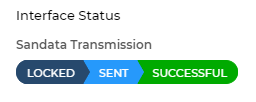
- Client
Go to Clients in your sidebar > click on your client's name > check the Interface Status - Staff
Go to Staff in your sidebar > click on your staff's name > check the Interface Status - Visit
Go to Visits in your sidebar > check the Interface Status icons or click on the visit you want to verify and check the Interface Status
Additionally, you can use your Visit Search Filter to check if you have any failed transmissions. Just go to Visits > filter by the date range you want to check > under Interface Status, select Failed.
If you see any failed transmissions, please contact support@geoh.com