MO - How do I configure task IDs and Memos for state transmission?
After creating your visit type, you need to assign tasks under that program.
To configure task IDs:
- Go to Tasks in the sidebar.
- Click New Task. Find the services associated to your service code (image provided below) and type in the Task Description and their Task ID in this exact format Task Description (MO:Task ID).
Example: Toileting (MO:0315) - Under the Visit Type dropdown, select the program service codes for this task.
- Click Save.
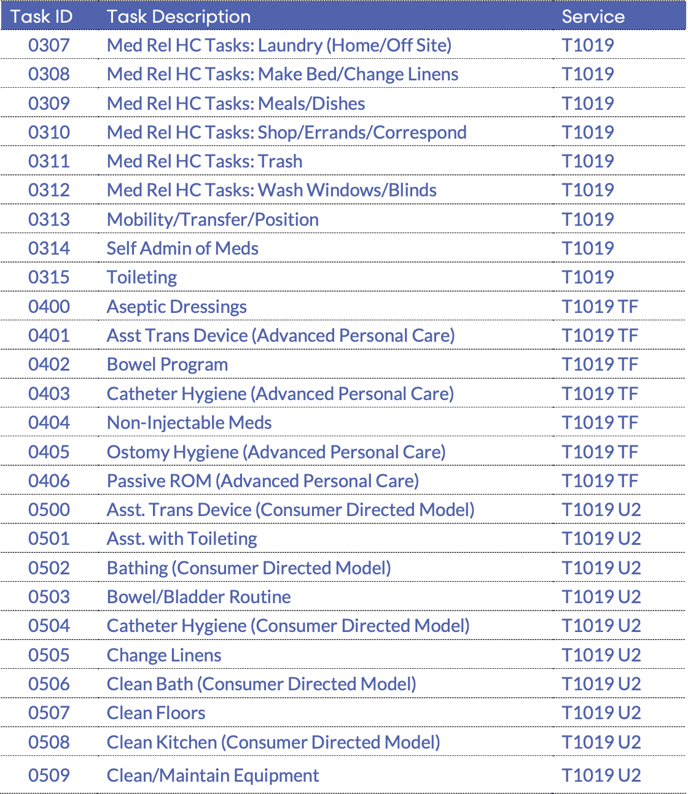
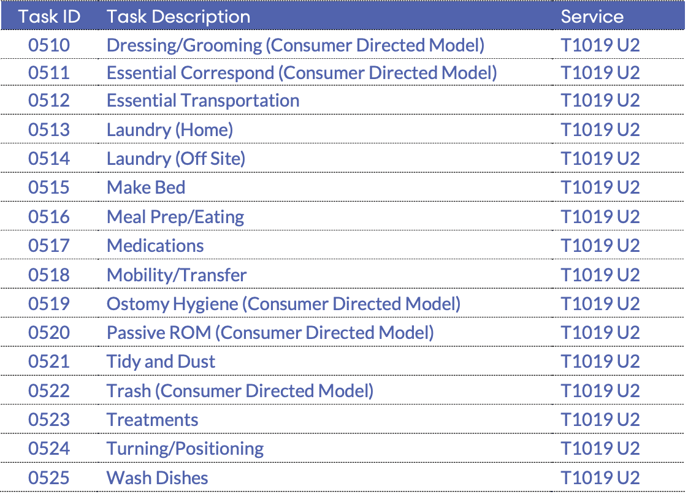
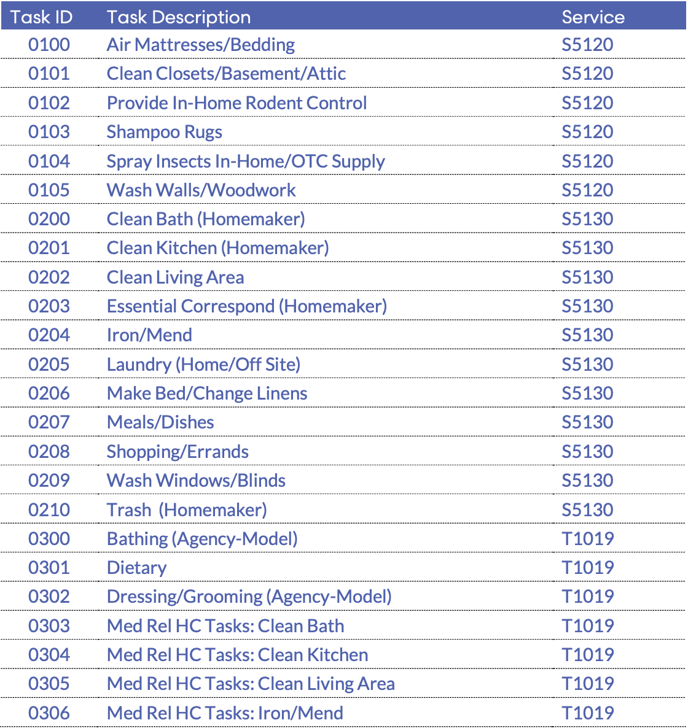
(Source: Missouri Department of Social Services - EVV Vendor Specification)
To configure Memos:
- Login to your Sandata portal with your username and password
- Click Visit Review and Filter Visits By "All Visits"
- Click on a visit to pull up the Visit Details tab
- Click the Memo tab and add the Provider Type, Procedure Code, Modifiers and Task IDs into the text box labeled "Memo"
- Click Close at the bottom of the Visit Details tab