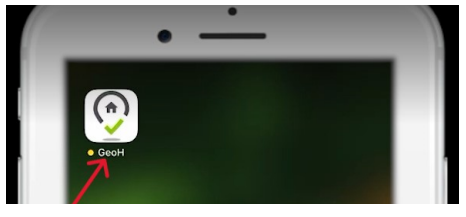How do I download an app for iPhones?
1. After you open your phone, tap on the app store icon. (You may have to
look for it.)
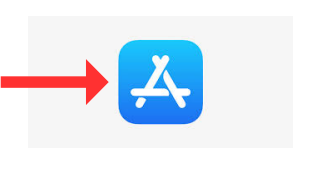
2. Type in "GEOH" in the search bar.
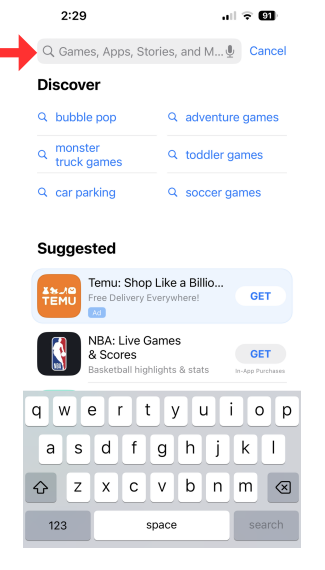
3. The screen will look like this as you type:
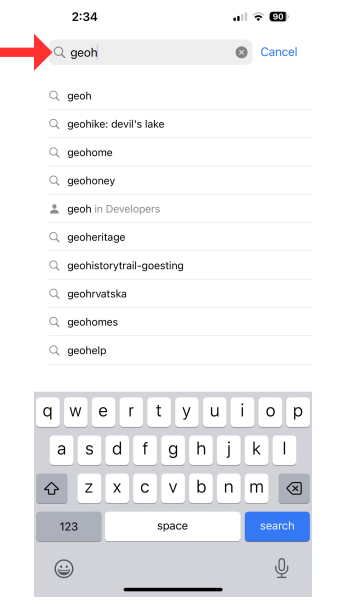
4. Tap the "Search" button.
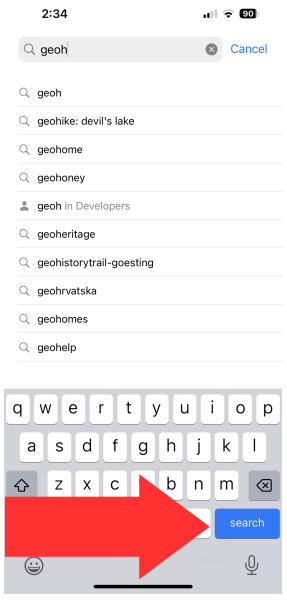
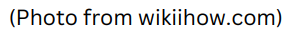
5. Tap the "Get" button.
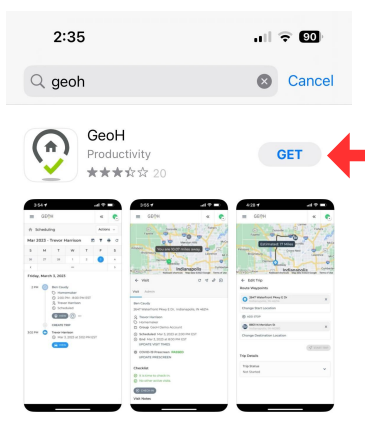
6. Go back to your home page to find and tap the GEOH app. The icon will look like this: