How do I complete tasks?
Note: Before you complete your tasks you must be clocked in, please go to page 4 to learn how to clock in.
1. Scroll down to where the task list is located. It should look like this:
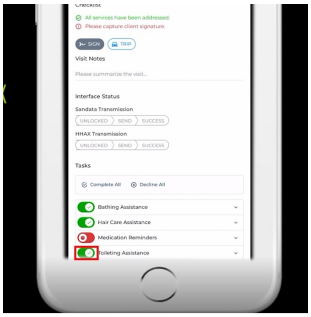
2. You will want to start completing tasks. After a task is finished, swipe the button right to it to mark the task green.
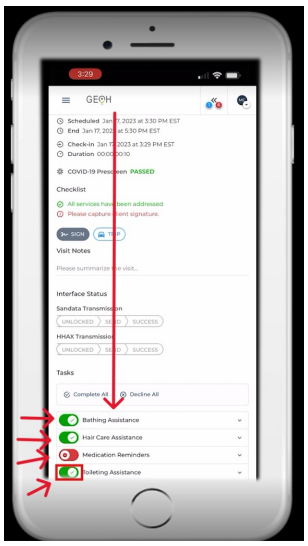
3. If you did not complete a task, swipe its button left to mark it red and declined.
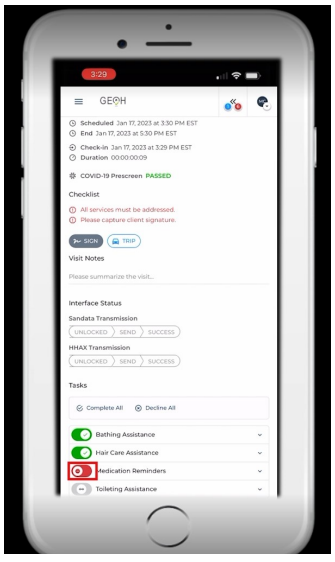
IMPORTANT: You will not be able to check out unless every task is marked either green or red like the phot below. Do not leave any task blank or "grey."
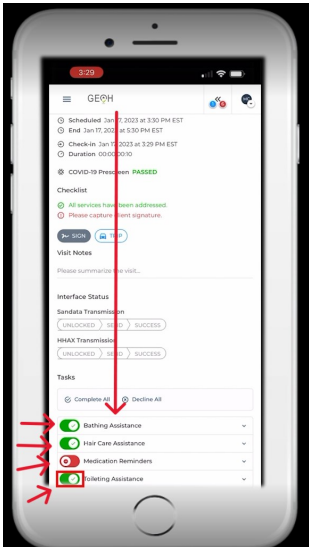
After every task is marked either red or green, you are done with your task list.