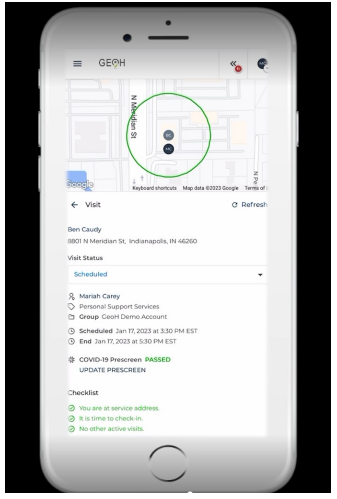How do I check in?
1. Go to your GEOH app and tap on the icon.
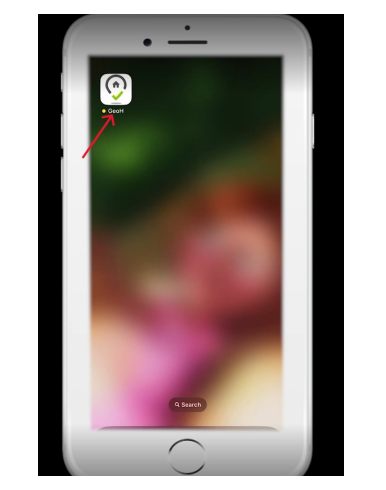
2. Type in your username and password.
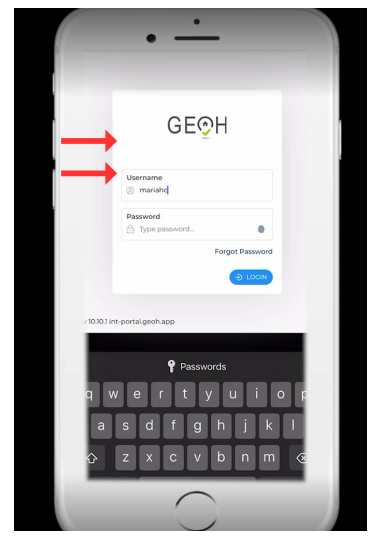
3. Tap the "Login" button.
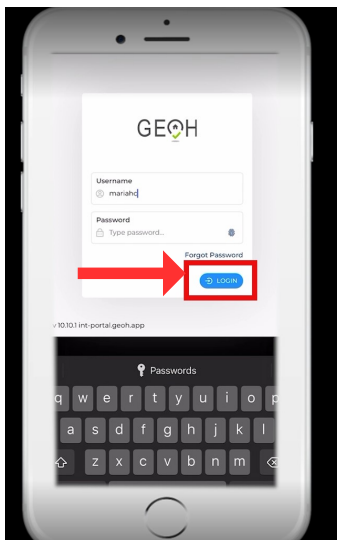
If you have forgotten your username or password contact support at: 470-693-8294
4. Tap the view button on the schedule, for the appointment you want to check into.
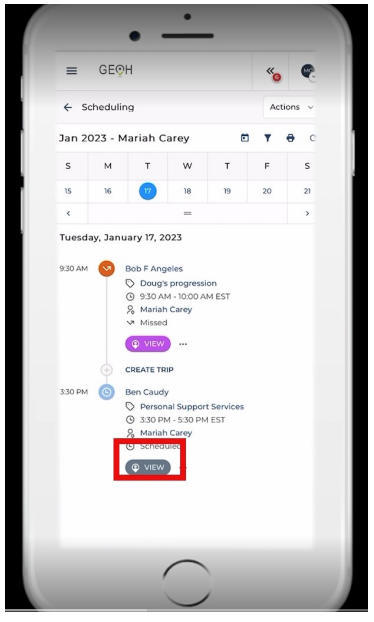
5. Scroll down to the bottom of the page and tap the "Check-in" button.
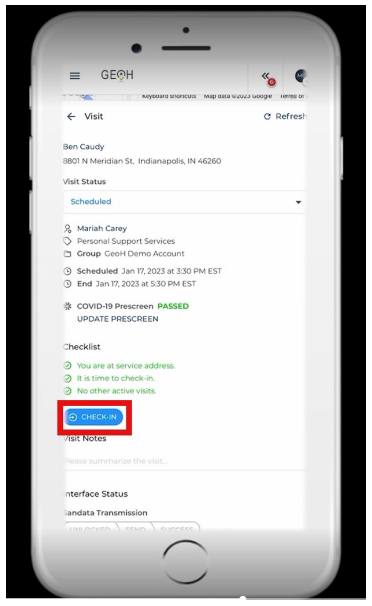
6. Tap the "Check-in" button again.
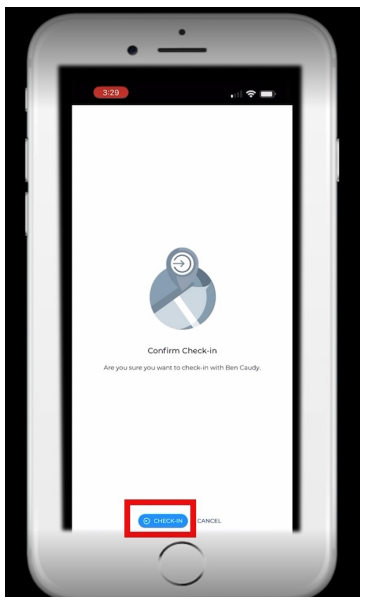
Still can't check-in?
Note: You must be in the circle to check in. If you are at your location and still cannot check-in, contact your PD at their number or GEOH support at: 470-693-8294