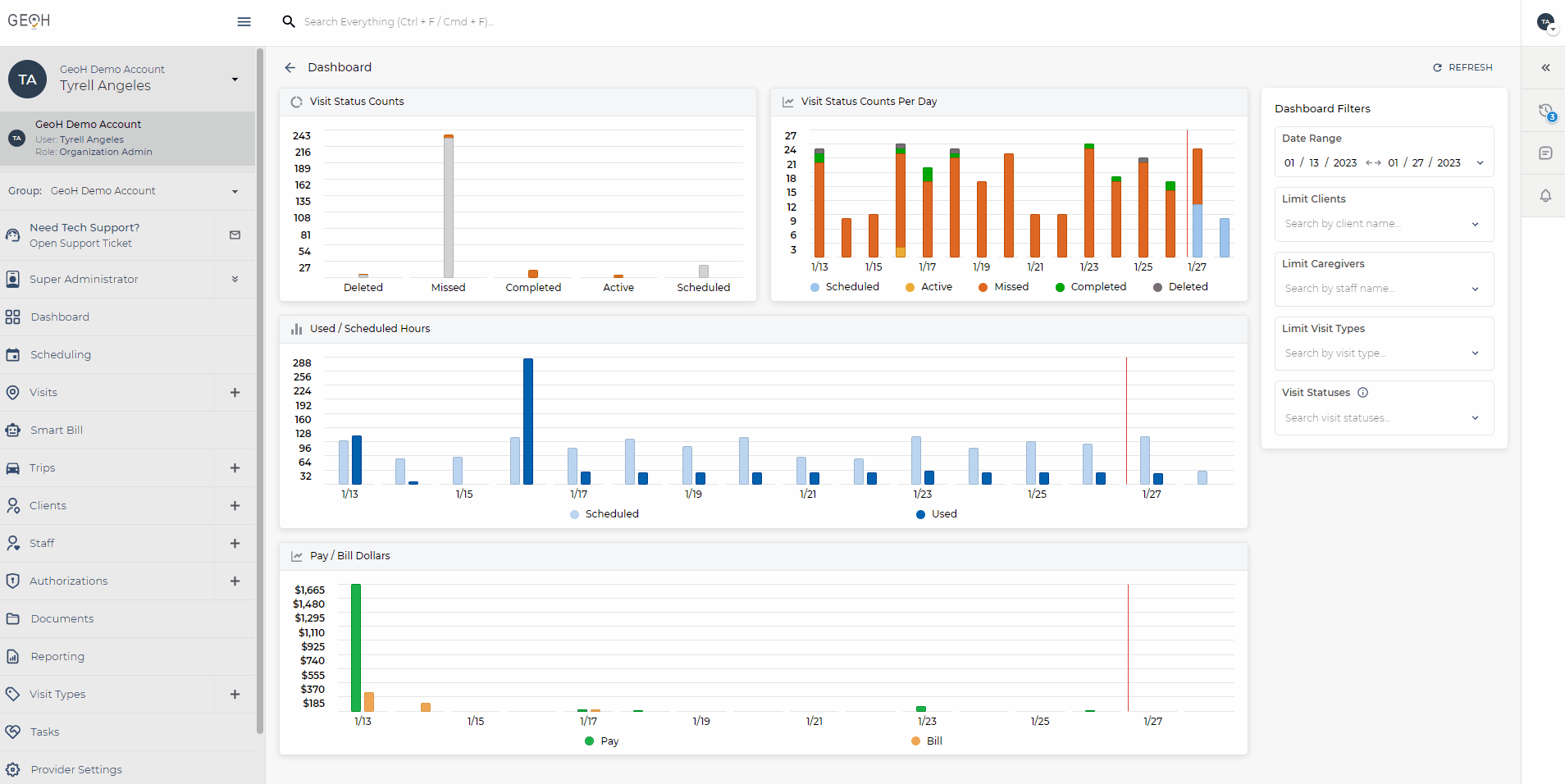In this article, you'll learn how to create reoccurring schedules for your staff.
-
Click the “+” icon next to Visits on the sidebar. (You can also create new visits from the Scheduling page by clicking “+ New Visit” located at the top right of the calendar.)
-
Switch the toggle from New Visit → New Series.
-
Enter all the necessary information (client, service address, caregiver, etc.).
-
Choose your start and end times for the visits in this schedule.
-
Select the session type from the dropdown menu under “Visit Type”.
-
Add tasks for this visit.
-
Under Repeat Schedule, select your start and end dates.
-
Select your frequency from the dropdown menu. You can choose for the visits to occur daily, weekly, monthly, yearly. You can also select custom dates by clicking the dates on the calendar under Series Preview - Customize.
-
Review your schedule. Click “Save”.