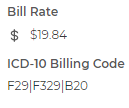Certain states (such as GA) require ICD-10 codes configured with the staff profile to verify transmissions. To enter your client’s ICD-10 codes:
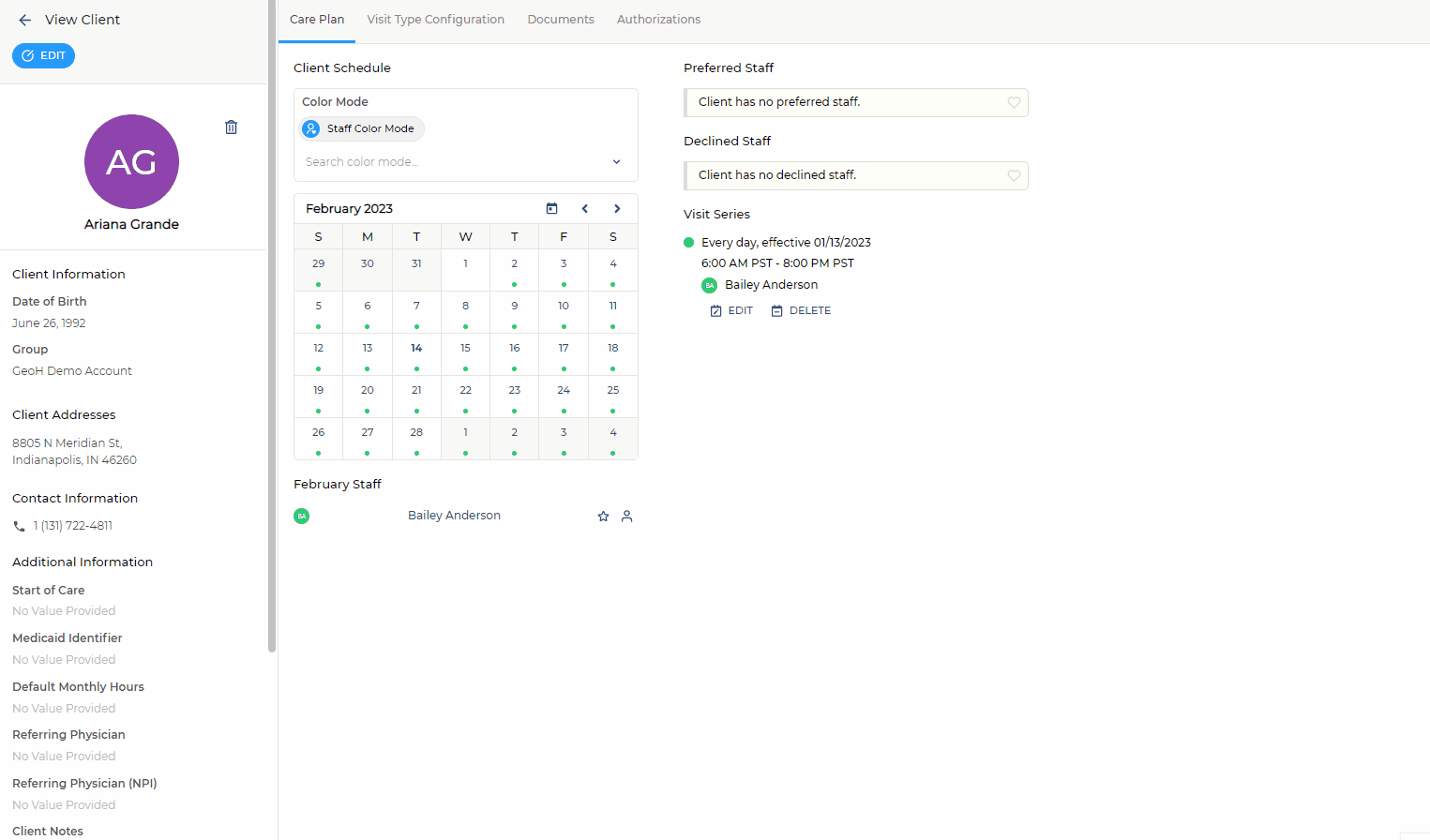
-
Go to Clients > select the client you wish to edit > click Edit.
-
Under Visit Type Configuration, select the client’s waiver type.
-
In the ICD-10 Billing Code input field, enter their diagnosis codes.
-
Once you’ve entered all of the client’s diagnoses codes, click Save.
-
Don’t use any decimal points. If the code contains a decimal point, ignore it.
-
If your client has multiple diagnoses codes, separate them with “|” (This key is located above Enter on the keyboard. Hold “Shift” + “\”).
-
See example below of how to enter diagnoses codes correctly.