How do I clock in and out of my shift?
Please watch this quick video on how to clock in and out using your GEOH app.
Can't clock in? Read on for common issues that prevent you from doing so.
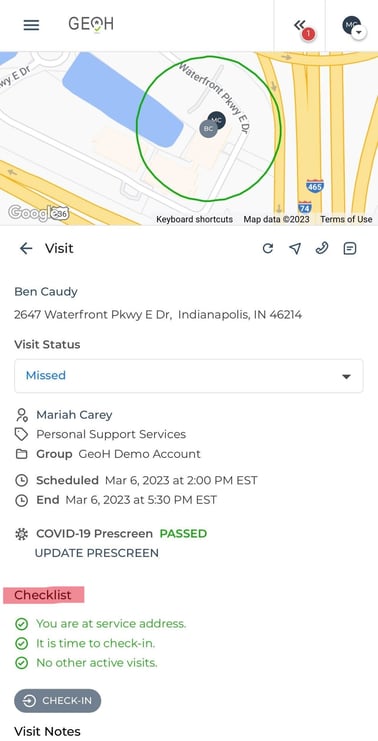
First of all, make sure your visit checklist has met all the requirements with green checks.
Issue: You have other active visits
Solution: You can only be on ONE active visit at a time. Click View Active Visits > Find that open shift > Clock out of that shift > Clock in to your current visit!
Issue: Check-in unavailable until X:XX
Solution: The earliest you can clock in is 5 minutes prior to your shift.
Issue: You are not at the service address
Solution: Make sure the client’s location pin matches their address. If needed, ask your admin to make adjustments by either increasing the service radius or making sure the pin is at the right address (if you are the staff, please contact your admin). If problems persists, make sure your phone’s location settings at turned on.
Issue: No WiFi? No problem!
Solution: Make sure to log in to an area where you have internet access. Once you get to the client’s residence, finish your notes in offline mode and your data will be uploaded the next time you get reconnected!
Issue: COVID-19 prescreen is incomplete
Solution: Click COVID Prescreen and answer all the questions.
If you are still having issues, please text the support line at (317) 434-1550. Feel free to send screenshots so we can look at the issue better. Please note that this number only accepts text messages and not phone calls!