Visit Types are the types of services your agency provides (such as Medicaid waiver programs, private pay visits, etc.). Different states require different configuration so please reach out to us if you’re unsure about this process.
 Instructions
Instructions
To create to a visit type:
- Go to Visit Types on the sidebar and click “+ New Visit Type”.
- Enter a name and description for this visit type. Optional: you can assign colors to your visit type.
- Under the Billing section, enter the unit size for this visit. You can ignore this step if you’re creating a new visit type for office work.
- Enable add-ons if needed (COVID-19 Questionnaire, Trip Tracking).
-
Find your aggregator on the right side of the page (Sandata, Tellus, HHAX, CareBridge) and turn the toggle on to configure this visit type. Add service codes if needed.
-
Enter other necessary information and click Save.
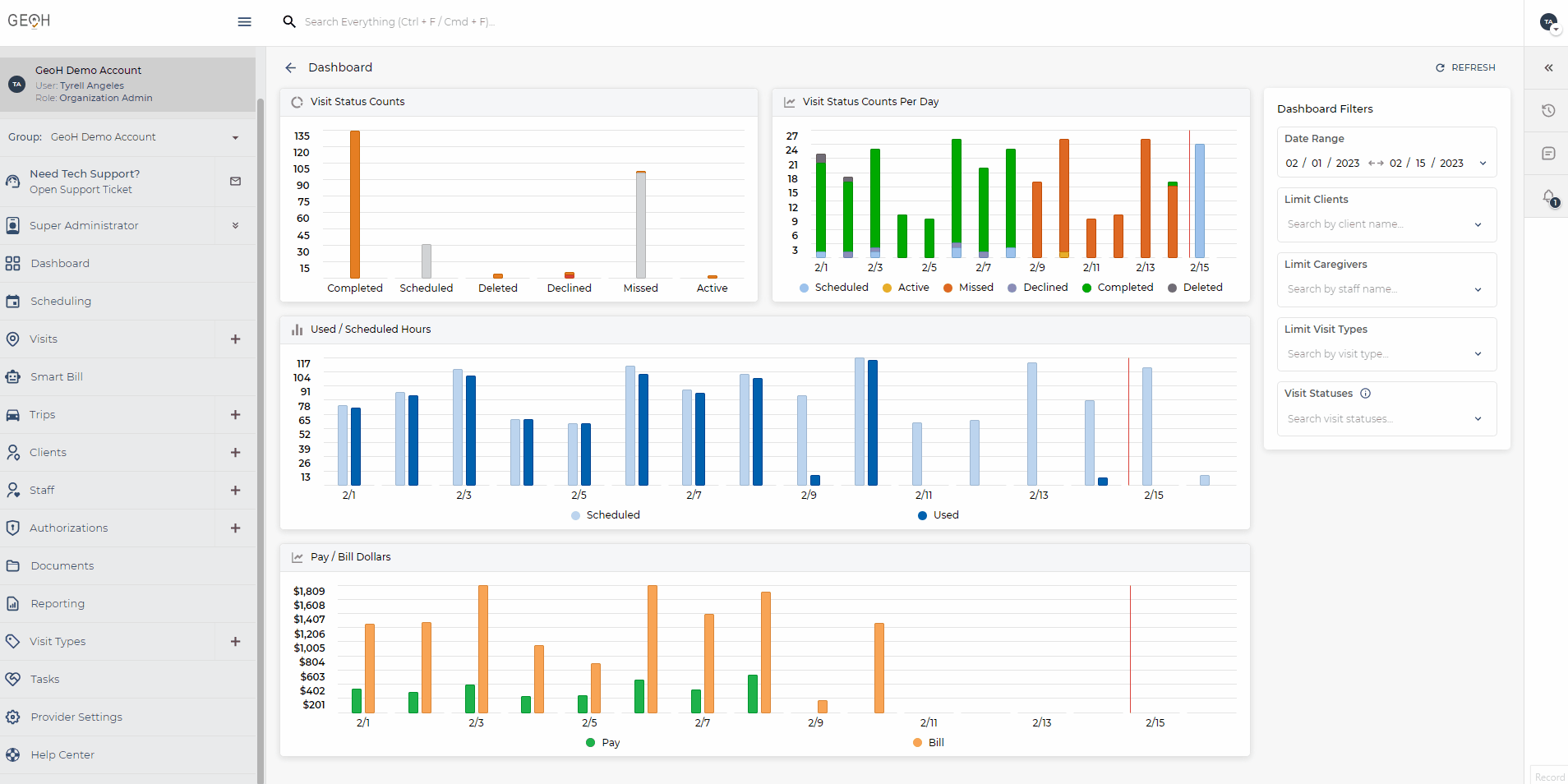
Next step: Add services to a visit type
