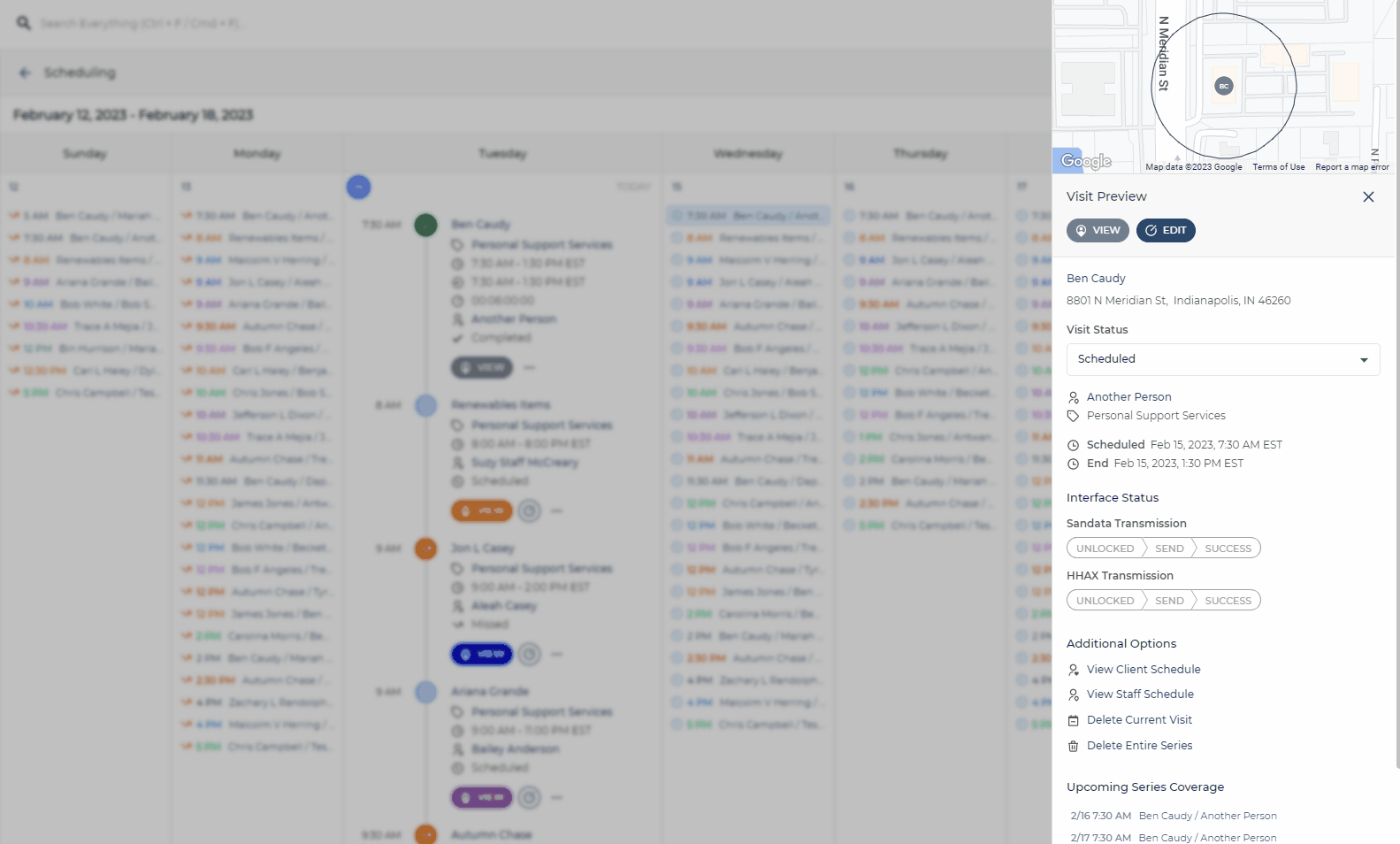There may be certain instances where a client’s pin may drop somewhere on the map that isn’t easily accessible to caregivers.
To adjust this:
-
Go to Clients → Select the client from the list and click Edit.
-
On the Edit Client page, under Client Addresses, click the pencil icon next to the address you have on file. Make changes if necessary. Furthermore, you can zoom in on the preloaded map to check if the pin dropped at the right location. Adjust this by clicking and dragging the pin to the actual address.
-
Click Save.